Navigating the maze of Yahoo Search redirect
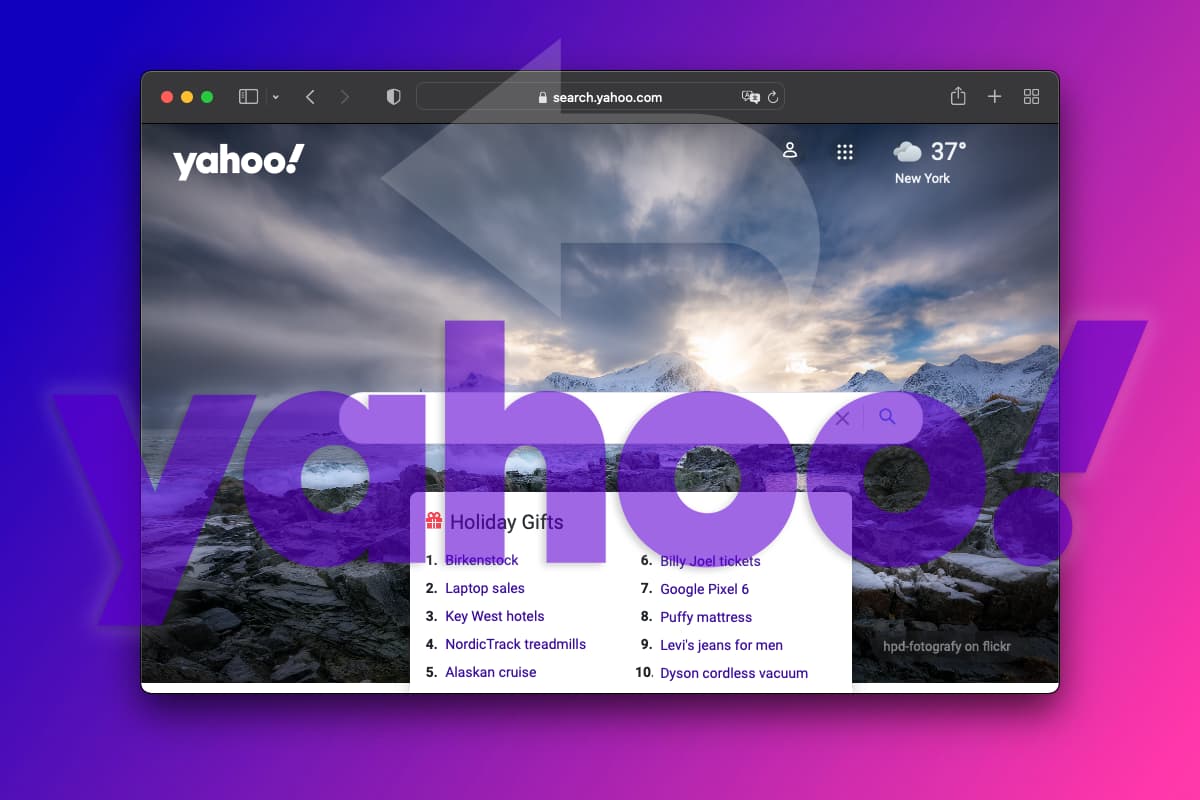
The smoothness of our online journey is frequently disrupted by various forms of intrusive software, among which the Yahoo Search redirect stands out as a particularly disruptive browser hijacker. While not classified as a virus, it poses significant annoyances and potential risks to users across both Windows and Mac platforms.
Understanding the Yahoo Search redirect
The Yahoo Search redirect is more than just a browser hijacker; it’s a sophisticated form of unwanted software that subtly manipulates web browsing behavior. This hijacker alters critical browser settings, such as the default search engine, homepage, and new tab configurations, to reroute your search queries to Yahoo Search without your consent. Often misconceived as part of Yahoo, the hijacker merely uses Yahoo’s legitimate search engine to generate advertising revenue through increased traffic and ad impressions.
Unlike viruses or trojans, which are overtly malicious, the Yahoo Search redirect operates more covertly. It changes browser settings quietly, often going unnoticed until significant changes in browsing experience are evident. This stealthy operation raises substantial privacy and security concerns, as it can lead users to unwanted websites, increase exposure to intrusive advertisements, and potentially track and record browsing habits.
How does it infect your system?
The infection process of the Yahoo Search redirect is typically clandestine, catching users off-guard. Software bundling is a common distribution method, where the hijacker is included as an additional component in the installation package of free software. Users inadvertently install the hijacker by choosing ‘express’ or ‘recommended’ installation settings, which include the unwanted software by default.
Compromised websites and misleading pop-up ads are other prevalent infection vectors. Users may encounter malicious scripts embedded in hacked websites or deceptive pop-ups masquerading as necessary software updates or security alerts. These tactics trick users into downloading and installing the hijacker. The spread of this hijacker is also facilitated through email attachments or links shared via social media and instant messaging, exploiting the trust users have in their contacts.
Symptoms of infection
The hallmark symptom of the Yahoo Search redirect is the unwarranted redirection of web searches to Yahoo, overriding the user’s default search engine preferences. This is often accompanied by the emergence of unfamiliar extensions or toolbars in the browser and unauthorized alterations to the homepage or new tab page settings.
On Mac computers, the Yahoo Search redirect virus often enters through bundled software installations, frequently masquerading as legitimate updates or tools. Mac users experience similar symptoms to those on Windows, including the addition of sponsored content in search results, system slowdown, and resistance to standard removal methods.
Safeguarding your system against the Yahoo Search redirect
Prevention is always better than cure. To safeguard against such hijackers, it’s crucial to be vigilant about what you download and install. Avoid suspicious websites and ensure your antivirus software is regularly updated. Your digital safety largely depends on your awareness and proactive measures.
Protecting your system from the Yahoo Search redirect and similar browser hijackers involves a combination of vigilance, informed practices, and the use of effective security tools. It’s essential to understand that prevention is far more effective than cure when it comes to dealing with such digital threats. Here are expanded strategies and best practices to safeguard your system:
1. Regular software and security updates
Keeping your operating system and all related software updated is crucial. This includes not just your web browsers but also security tools like antivirus and anti-malware programs. Software developers regularly release updates that patch known vulnerabilities, which can be exploited by hijackers. Ensure that your system is set to automatically download and install these updates.
2. Utilize reputable antivirus software
Employing well-regarded antivirus and anti-malware solutions is a cornerstone of digital protection. These programs can detect and remove malicious software and potentially unwanted programs (PUPs) like the Yahoo Search redirect. Set these programs to update their virus definitions automatically and perform regular scans of your system to catch any threats early.
3. Cautious installation and download practices
Be vigilant about what you download and install. Opt for custom installation options to avoid inadvertently installing bundled software, which often includes hijackers and PUPs. Always download software from reputable, official sources, and avoid pirated software and unofficial websites, which are common sources of malware.
4. Enhanced browser security
- Use browser extensions: Install and use browser extensions that block pop-ups and malicious websites. These extensions can provide an additional layer of protection against intrusive software.
- Adjust browser settings: Regularly review and adjust your browser’s security and privacy settings. Disable automatic downloads and control how your data is used and shared by websites.
5. Implement a robust network firewall
A network firewall monitors and regulates incoming and outgoing traffic on your network, adding an extra layer of defense against external threats. Both hardware and software firewalls can prevent unauthorized access to your system and alert you to suspicious activity.
6. Practice safe browsing habits
- Avoid unknown links: Be cautious when clicking on links, especially those from unknown sources or unsolicited emails.
- Verify website authenticity: Before entering any personal information, ensure that the website is legitimate and secure. Ensure the URL begins with https:// and check for a padlock icon in the browser’s address bar.
- Be wary of email attachments: Do not open email attachments from unknown senders, and be cautious even with those from known contacts if they seem unusual.
In summary, the Yahoo Search redirect is more than a mere annoyance; it’s a symptom of a larger issue of online security and privacy. By taking proactive steps, such as updating software, using reliable security tools, practicing safe browsing habits, and staying informed, you can ensure a safer and more enjoyable online journey. Remember, your digital security is in your hands, and proactive steps are the cornerstone of a secure online experience.
